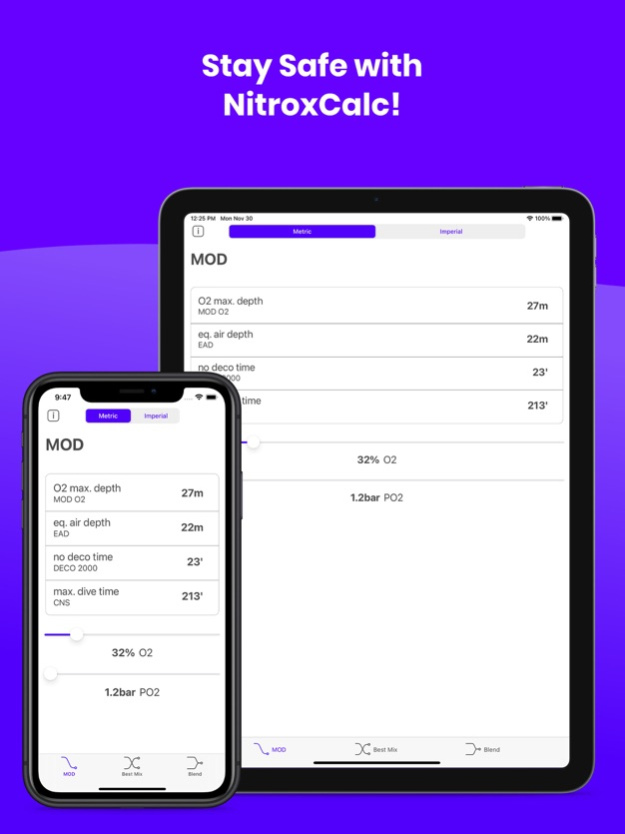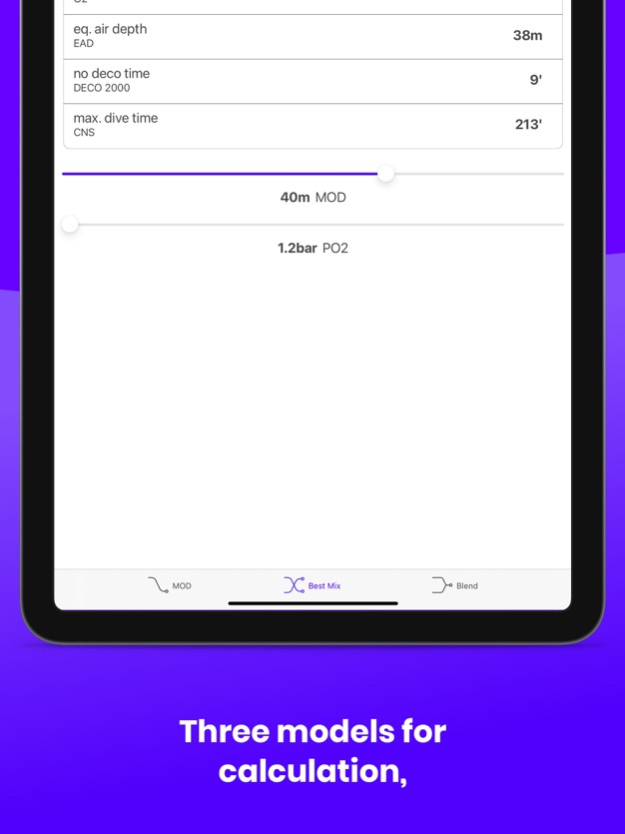NitroxCalc 2.0
Continue to app
Paid Version
Publisher Description
The NitroxCalc app is a straightforward tool for Nitrox/Enriched Air divers who want to plan their next underwater trip. They say you should never make rough estimates when diving – so be on the safe side with NitroxCalc!
Doing your calculations by hand are a thing of the past! Our app is ideal for divers who want straightforward operation and fast calculations. With the control via a simple slider, calculations according to the MOD, Best Mix and Blend models can be performed in real time. At any time, you can switch between imperial and metric units.
The NitroxCalc app offers you:
- iPad and iPhone version
- MOD calculation (maximum dive depth)
- Best Mix calculation (maximum oxygen percentage at a given target depth)
- Blending calculation
- Imperial and metric units
- CNS display for selected ppO2
- No-decompression time calculation based on DECO2000 table
Maximum depth is 60m (180ft) and maximum O2 percentage is 90%. The filling pressure has a fullness of 0 to 300 bar (0 to 4000 psi).
NitroxCalc does not replace a in-depth dive planning and should be used only after an authorized Nitrox course!
Feel free to contact us with suggestions for improvement and errors via the support address. We have an open ear for our customers and want to develop NitroxCalc further.
Feb 27, 2021
Version 2.0
The user interface of the app was completely redesigned.
About NitroxCalc
NitroxCalc is a paid app for iOS published in the Health & Nutrition list of apps, part of Home & Hobby.
The company that develops NitroxCalc is frobese GmbH. The latest version released by its developer is 2.0.
To install NitroxCalc on your iOS device, just click the green Continue To App button above to start the installation process. The app is listed on our website since 2021-02-27 and was downloaded 1 times. We have already checked if the download link is safe, however for your own protection we recommend that you scan the downloaded app with your antivirus. Your antivirus may detect the NitroxCalc as malware if the download link is broken.
How to install NitroxCalc on your iOS device:
- Click on the Continue To App button on our website. This will redirect you to the App Store.
- Once the NitroxCalc is shown in the iTunes listing of your iOS device, you can start its download and installation. Tap on the GET button to the right of the app to start downloading it.
- If you are not logged-in the iOS appstore app, you'll be prompted for your your Apple ID and/or password.
- After NitroxCalc is downloaded, you'll see an INSTALL button to the right. Tap on it to start the actual installation of the iOS app.
- Once installation is finished you can tap on the OPEN button to start it. Its icon will also be added to your device home screen.